UPDATE: This should work also for Ubuntu 11.04. Please let me know if it doesn't.
Here's a guide to installing and playing nethack with isometric tiles.
1. Download the latest source code here. It is a 7z compressed archive.
2. Open a terminal and install the 7-zip utilities
$ sudo apt-get install p7zip
3. Install the dpkg-dev package. This is needed to build a .deb package from the vulture's eye source code that you have downloaded earlier. Just answer "Y" when prompted.
3. Install other essential packages for building this game. Expect a download of 18Mb.
$ sudo apt-get install debhelper libsdl1.2-dev libncurses5-dev bison flex libpng12-dev libsdl-mixer1.2-dev libsdl-ttf2.0-dev
4. Extract the game source code and put in your home directory, i.e. /home/valman
5. Go to the source directory and run the patch provided by the game developers.
$ patch -Np1 -i dist/linux/debian/debian.patch
6. Now, still in the game source directory, let's build the package! Expect to wait for a few minutes while your computer compiles the C++ code.
$ sudo dpkg-buildpackage
7. Now, go to your main downloads directory where you saved the file downloaded in Step 1. You should see a listing of .deb packages there.
8. Install the game data package
$ sudo gdebi vultures-data_2.1.90-1_all.deb
9. Install the game package (same as above)
$ sudo gdebi vultureseye_2.1.90-1_i386.deb
10. Play the game! It's the Applications > Games > Vulture's Eye
Have fun!!
//ValMan
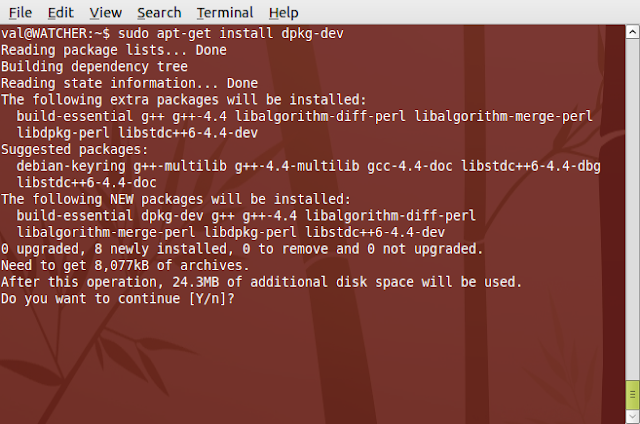





Thanks... worked perfectly....
ReplyDelete